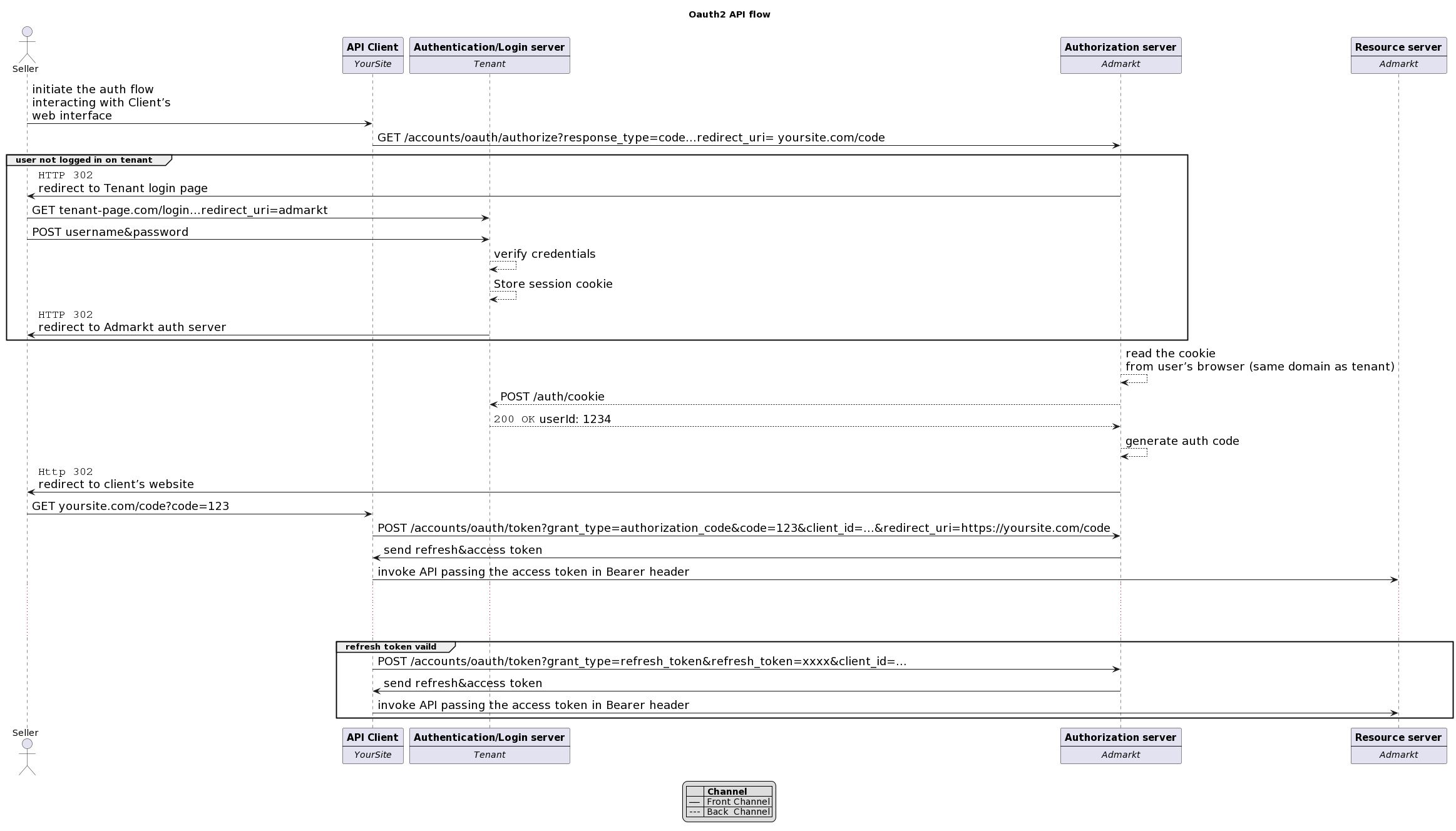Authentication¶
Authentication is provided using OAuth2 to allow easy integration with existing libraries. For more information please refer to the OAuth 2.0 website. The latest version of the OAuth 2.0 specification can be found here.
What is OAuth 2.0¶
OAuth 2.0 is an open authorization protocol which enables applications to access each others data. OAuth 2.0 specification replaces and obsoletes the OAuth 1.0 protocol and is not backward compatible with OAuth 1.0.
OAuth 2.0 Roles¶
OAuth 2.0 defines the following roles of users and applications:
Resource Owner: This is the person or application that owns the data that is to be shared. In this context resource owner is the Admarkt user.
Resource Server: This is the server hosting the resource owned by the resource owner. In this context resource server is the server hosting Admarkt Sellside API.
Client: This is the application requesting access to the resources stored on the resource server. In this context client is the application wanting to use the Admarkt Sellside API.
Authorization Server: The authorization server is the server authorizing the client app to access the resources of the resource owner. This allows fine-grained access to resources owned by the resource owner.
In our OAuth 2.0 flow we rely on the tenant (local market) as providing the Authentication Server, the one that confirms the user identity through the use of some kind of credentials (usually username/password). The authentication server is hosting the authentication of a user account (resource owner).
OAuth 2.0 Endpoints¶
Authorization Endpoint: This is the endpoint on the authorization server where the resource owner logs in, and grants authorization to the client application. Check our OpenAPI spec GET /accounts/oauth/authorize.
Token Endpoint: This is the endpoint on the authorization server where the client application exchanges the authorization code, client ID and client secret, for an access token. Check our OpenAPI spec POST /accounts/oauth/token.
Note
The Sandbox environments may use a self-signed certificate for the SSL encryption. You need to disable certificate verification in your client library.
Getting an Access Token¶
The steps for getting an access token are as follows:
If the user is not logged-in with the tenant:
Step 2: Redirect to the redirect_uri¶
After the resource owner logs in and confirms access request of the client, the
authorization server redirects the resource owner to the redirect_uri
specified in the request at step 1 with the following GET parameters
Field |
Required |
Description |
|---|---|---|
code |
Required |
The authorization code |
state |
Required, if present in step 1 |
The same value as sent by the client in the state parameter at step 1, if any |
GET /code?code=AUTH_CODE&state=YOUR_STATE
Host: yoursite.com
This is how your client gets the short-lived authorization code to subsequently get a refresh & access token.
Step 3: POST to the token endpoint¶
After obtaining the authorization code at step 2 the client needs to make a POST request to the token endpoint with the following parameters:
Field |
Required |
Description |
|---|---|---|
grant_type |
Required |
Must be set to |
code |
Required |
The authorization code received from the authorization server at step 2 |
client_id |
Required |
Your client id |
client_secret |
Required |
Your client secret |
redirect_uri |
Required |
Must be identical to the redirect_uri specified in step 1 |
POST /accounts/oauth/token
Host: admarkt.demo.qa-mp.so
Content-Type: application/x-www-form-urlencoded
grant_type=authorization_code&code=AUTH_CODE&client_id=YOUR_CLIENT_ID&client_secret=YOUR_CLIENT_SECRET&redirect_uri=https://yoursite.com/code
Step 4: Receive token response¶
The authentication server returns the following token response in JSON format if the token request at step 3 is valid.
Field |
Description |
|---|---|
access_token |
The access token as assigned by the authorization server |
token_type |
The token type assigned by the authorization server. In this context set to |
expires_in |
Expiration time in seconds after which the access token becomes invalid |
refresh_token |
The refresh token for obtaining a new access token |
scope |
The scope of the access token as in Scopes |
Note
Check Refresh Tokens and Token Expiration on the behavior of the refresh_token field.
POST /accounts/oauth/token
Host: admarkt.demo.qa-mp.so
Content-Type: application/x-www-form-urlencoded
grant_type=authorization_code&code=AUTH_CODE&client_id=YOUR_CLIENT_ID&client_secret=YOUR_CLIENT_SECRET&redirect_uri=https://yoursite.com/code
200 OK
Content-Type: application/json
{
"access_token" : "1dc19b97-fd12-4feb-8c9d-042b4ba80747",
"token_type" : "bearer",
"expires_in" : 300,
"refresh_token" : "7432aa20-97d1-4426-bab7-dbeed8b5d997",
"scope" : "api_ro api_rw"
}
Using an Access Token¶
To use the access token for an actual API call you have to provide it in the
Authorization header as follows:
GET /api/sellside/ad
Host: admarkt.demo.qa-mp.so
Authorization: Bearer 1dc19b97-fd12-4feb-8c9d-042b4ba80747
Getting another Access Token¶
Access tokens are short lived and expire quickly. The refresh token is used to obtain a new access token once the access token is no longer valid. In order to obtain a new access token the following POST request to the token endpoint with the following parameters is necessary.
Field |
Required |
Description |
|---|---|---|
refresh_token |
Required |
Refresh token obtained when the original access token was received |
grant_type |
Required |
Must be set to |
client_id |
Required |
Your client id |
client_secret |
Required |
Your client secret |
If the refresh token request is valid the authorization server returns a new access token. The token response is identical to the token response explained at step 4 of Getting an Access Token.
POST /accounts/oauth/token
Host: admarkt.demo.qa-mp.so
Content-Type: application/x-www-form-urlencoded
grant_type=refresh_token&refresh_token=YOUR_CURRENT_REFRESH_TOKEN&client_id=YOUR_CLIENT_ID&client_secret=YOUR_CLIENT_SECRET
200 OK
Content-Type: application/json
{
"access_token" : "52f1492d-8ad7-4d4c-88aa-2c38da2d45a2",
"token_type" : "bearer",
"expires_in" : 300,
"refresh_token" : "fc668806-739d-4089-a9b0-f8ee10e53ded",
"scope" : "api_ro api_rw"
}
Refresh Tokens and Token Expiration¶
Access tokens expire after 5 minutes on all environments and for every tenant.
Refresh tokens expire after not being used for 60 days and remain unique per client_id, user and scope combination during the lifetime of the token.
Scopes¶
Scopes determine whether you can access a certain resource.
The scopes are modeled per user group and include access to resources for that user group. The list of resources that can be accessed with a scope can change over time but does not require the user to go through the grant flow again.
The actual scope for a token is the intersection between the scope requested by the client as described in Getting an Access Token and the scope granted by the user which is part of the user record.
Scope |
Description |
|---|---|
api_ro |
Grants read access for API partners |
api_rw |
Grants write access for API partners |
console_ro |
Grants read access for console applications |
console_rw |
Grants write access for console applications |
reporting |
Grants access to reporting endpoints only. Allows creation of detailed downloadable reports |
You can find a generalized sequence diagram of the OAuth 2.0 flow below (click to expand).